Toy Polloi - FAQ
- What do I get? - When you purchase files from Toy Polloi you will receive a download link to enable you to download a digital file, normally a PDF. You can use these files to print your own stickers/decals. You will also receive the download link via email as soon as you have paid.
- Important: Will I receive anything by physical post? - No. You will just receive a digital file (PDF) via email that you must print yourself.

- How can I open the PDF file. Most packages will be able to open a PDF file for printing. If you can't open the file then install Adobe Acrobat reader which you can get for free from the Adobe website here.
- How do I know where to put the stickers/decals? - You will find a link to a video next to each item on Toy Polloi. Watch the videos to get all the info.
- How do know how to cut the stickers out? Most of the sticker PDF files you will download from toy polloi have a grey line around each sticker to make it clear what needs to be cut out. Cut and remove this grey line to leave just the area in side and your stickers will be correct.
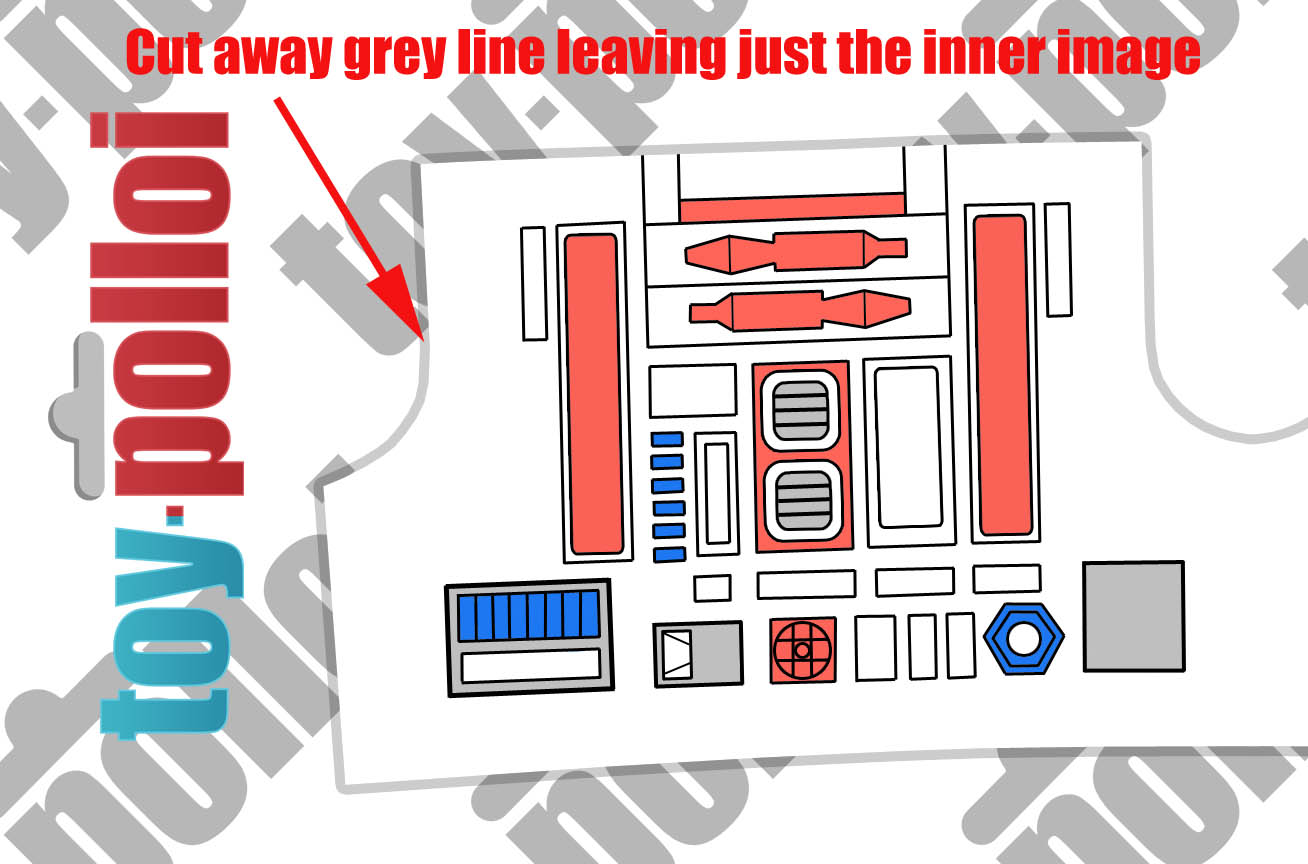
- How do I receive the files? - Once you make a purchase you will be sent a link via email. Click the link to download the files. You can also see all your orders by going to the 'My account' section of Toypolloi.com and clicking the 'View my orders' button.

- Do I need to buy multiple copies of a file if I want to print a few versions? - No. You just need to purchase one copy. You can then print this as many times as you like.
- What if I don't have a printer? - Most print shops will be able to print the PDF files downloaded from Toy Polloi. Give them a try. Toy Polloi is not able to print the files for you.
- How long do I have to download the files after I have purchased them? - You can download the files for six months. After that the file will no longer be available in 'View my orders' section in 'My account' and you will need to purchase them again. So please make sure and save the files to your computer.
- If you do not receive an email confirming your order, please check your email spam folder.
- All files are designed to print on 'A' size paper. For those not using 'A' sizing, here are the dimensions:
A2 - 16-1/2 x 23-3/8 inches - 420mm x 594mm A3 - 11-3/4 x 16-1/2 inches - 297mm x 420mm A4 - 8-1/4 x 11-3/4 inches - 210mm x 297mm - The files are not printing at the correct size? Make sure you have selected the correct paper size as listed above and that the printer is set to print at 100%. If they are printing at the wrong size your printer settings are most likely set to 'scale to fit'. Set them to 100% and this should fix the issue.

- Emails sent to toy polloi will be answered as quickly as possible during working hours Monday to Friday. toy polloi is closed over the weekends.
